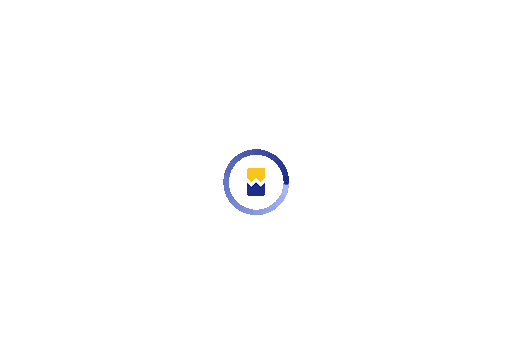Published - 3 years ago | 5 min read
The Ultimate Checklist for Setting Up a Successful Remote Work Environment
Remote work is becoming increasingly popular in the business world. While it offers numerous benefits, such as increased flexibility and improved work-life balance, setting up a successful remote work environment requires careful planning and consideration. In this blog, we will provide you with a comprehensive checklist to help you create a remote work environment that is both productive and enjoyable for your employees.
1. Communication
Effective communication is critical in a remote work environment. Without regular communication, remote workers can feel disconnected from the rest of the team and may struggle to stay on track. Here are some tools that can help improve communication:

1. Video conferencing: Video conferencing tools like Zoom and Microsoft Teams enable employees to have face-to-face meetings and collaborate virtually.
2. Instant messaging: Instant messaging platforms like Slack and Google Hangouts enable employees to stay in touch throughout the workday.
3. Email: Email is still essential, especially for longer messages and attachments.
4. Voice and video call capabilities: Your employees need to be able to communicate via voice and video calls, as this can help improve collaboration and build stronger relationships between team members.
Real-world example: GitLab has an "unfiltered" communication policy, which encourages open and honest communication among team members.
Challenge: Can you think of three collaboration tools businesses can use to improve communication in a remote work environment?
2. Instant messaging: Instant messaging platforms like Slack and Google Hangouts enable employees to stay in touch throughout the workday.
3. Email: Email is still essential, especially for longer messages and attachments.
4. Voice and video call capabilities: Your employees need to be able to communicate via voice and video calls, as this can help improve collaboration and build stronger relationships between team members.
Real-world example: GitLab has an "unfiltered" communication policy, which encourages open and honest communication among team members.
Challenge: Can you think of three collaboration tools businesses can use to improve communication in a remote work environment?
2. Security
Security is essential when it comes to remote work. With employees accessing sensitive company information from outside the office, it's important to take steps to protect your data. Here are some security measures to consider:

1. Data backups: Ensure that all company data is backed up regularly to prevent data loss.
2. Password management: Encourage employees to use password managers like LastPass and 1Password to create and store strong, unique passwords.
3. Two-factor authentication: Require employees to use two-factor authentication when logging into company accounts to reduce the risk of unauthorized access.
4. Data encryption: Ensure that all sensitive company data is encrypted to prevent unauthorized access.
Real-world example: Automattic, which is 100% remote, uses a tool called VaultPress to ensure that all of its data is backed up securely.
Challenge: Can you think of three ways to improve security in a remote work environment?
2. Password management: Encourage employees to use password managers like LastPass and 1Password to create and store strong, unique passwords.
3. Two-factor authentication: Require employees to use two-factor authentication when logging into company accounts to reduce the risk of unauthorized access.
4. Data encryption: Ensure that all sensitive company data is encrypted to prevent unauthorized access.
Real-world example: Automattic, which is 100% remote, uses a tool called VaultPress to ensure that all of its data is backed up securely.
Challenge: Can you think of three ways to improve security in a remote work environment?
3. Infrastructure
Employees need access to a reliable internet connection, the necessary hardware, and software to work remotely. Here are some essential components to consider:

1. High-speed internet connectivity: Remote work requires fast and reliable internet connectivity. Ensure that your employees have access to high-speed internet, as slow connections can lead to delays and frustration.
2. Secure VPN: A virtual private network (VPN) is necessary for secure remote work. It will help ensure that your company's data and information are protected.
3. Reliable hardware: Your employees need reliable laptops, webcams, headsets, and other necessary equipment to work effectively.
4. Cloud-based software: Using cloud-based software can make it easier for your remote employees to collaborate and access necessary files and documents.
Real-world example: Zappier allows remote employees to choose the equipment they want to work with, whether a Mac or a PC, and offers an allowance to purchase any additional equipment they need.
Challenge: Can you think of three software tools businesses can use to support remote work?
2. Secure VPN: A virtual private network (VPN) is necessary for secure remote work. It will help ensure that your company's data and information are protected.
3. Reliable hardware: Your employees need reliable laptops, webcams, headsets, and other necessary equipment to work effectively.
4. Cloud-based software: Using cloud-based software can make it easier for your remote employees to collaborate and access necessary files and documents.
Real-world example: Zappier allows remote employees to choose the equipment they want to work with, whether a Mac or a PC, and offers an allowance to purchase any additional equipment they need.
Challenge: Can you think of three software tools businesses can use to support remote work?
4. Collaboration
Collaboration is crucial to the success of remote teams. Without regular collaboration, remote workers can feel isolated and may struggle to stay on track. Here are some tools that can help improve collaboration:

1. Project management tools: Project management tools like Asana and Trello can help remote teams stay on track and work together to achieve shared goals.
2. Team-building activities: Regular team-building activities can help remote employees feel more connected and build stronger relationships with each other.
3. Document sharing and storage: Cloud-based tools like Google Drive and Dropbox make it easy for remote teams to share and collaborate on documents and files.
4. Virtual whiteboards: Virtual whiteboards like Miro and Lucidchart enable remote teams to brainstorm and collaborate on ideas in real-time.
Real-world example: Buffer uses a tool called Donut, which randomly pairs employees for virtual coffee chats to help build stronger relationships among remote team members.
Challenge: Can you think of three ways to promote collaboration among remote teams?
2. Team-building activities: Regular team-building activities can help remote employees feel more connected and build stronger relationships with each other.
3. Document sharing and storage: Cloud-based tools like Google Drive and Dropbox make it easy for remote teams to share and collaborate on documents and files.
4. Virtual whiteboards: Virtual whiteboards like Miro and Lucidchart enable remote teams to brainstorm and collaborate on ideas in real-time.
Real-world example: Buffer uses a tool called Donut, which randomly pairs employees for virtual coffee chats to help build stronger relationships among remote team members.
Challenge: Can you think of three ways to promote collaboration among remote teams?
5. Work-Life Balance
One of the primary benefits of remote work is the ability to achieve a better work-life balance. Here are some tips to help your remote employees maintain a healthy work-life balance. We tried and tested these tips at Wits Innovation Lab, and the results are astonishing.

1. Flexible schedules: Offer your remote employees the flexibility to work during their most productive hours rather than adhering to strict schedules. Many of our employees work remotely.
2. Clear boundaries: Encourage your remote employees to set clear boundaries between work and personal time and respect those boundaries.
3. Time management: Encourage your remote employees to use time management tools like Pomodoro to help them stay focused and productive. We have given our employees the power to personalize their work schedule, allowing them to select their preferred start time of either 9:00 AM or 12:00 PM.
4. Regular breaks: Encourage your remote employees to take regular breaks throughout the workday to recharge and avoid burnout.
Real-world example: AirBnb has a policy that encourages employees to take a vacation each year and offers $2,000 for the same.
Challenge: Think of three ways to promote work-life balance in a remote work environment.
Hint: At Wits Innovation Lab, we don’t spy on our teammates with any software or even expect them to work during awkward hours since they work from home. Our benefits are available to all employees equally. Eg:- We take care of their Friday meals, whether they're working from the office or remotely.
2. Clear boundaries: Encourage your remote employees to set clear boundaries between work and personal time and respect those boundaries.
3. Time management: Encourage your remote employees to use time management tools like Pomodoro to help them stay focused and productive. We have given our employees the power to personalize their work schedule, allowing them to select their preferred start time of either 9:00 AM or 12:00 PM.
4. Regular breaks: Encourage your remote employees to take regular breaks throughout the workday to recharge and avoid burnout.
Real-world example: AirBnb has a policy that encourages employees to take a vacation each year and offers $2,000 for the same.
Challenge: Think of three ways to promote work-life balance in a remote work environment.
Hint: At Wits Innovation Lab, we don’t spy on our teammates with any software or even expect them to work during awkward hours since they work from home. Our benefits are available to all employees equally. Eg:- We take care of their Friday meals, whether they're working from the office or remotely.
Conclusion
Creating a successful remote work environment requires careful planning and consideration. Using the checklist in this blog post, you can ensure that your remote team has everything they need to be productive, collaborative, and happy. Remember to prioritize communication, security, infrastructure, collaboration, and work-life balance to create a successful remote work environment.
Thank you for reading!
Thank you for reading!

Written by / Author
Manasi Maheshwari
Found this useful? Share With
Top blogs
Most Read Blogs
Wits Innovation Lab is where creativity and innovation flourish. We provide the tools you need to come up with innovative solutions for today's businesses, big or small.
© 2026 Wits Innovation Lab, All rights reserved
Crafted in-house by WIL’s talented minds