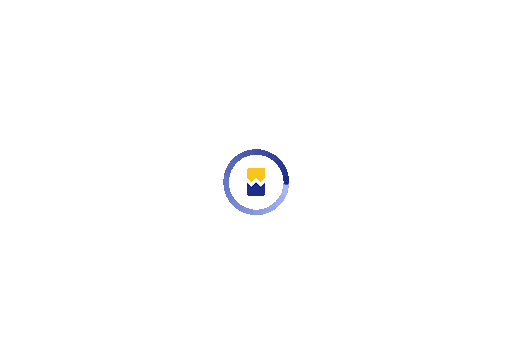Android emulators have been around for more than a decade, but their role in modern computing has changed dramatically. In the early days, emulators were seen as tools for hobbyists who wanted to run mobile apps on desktops. Today, they are indispensable for developers, testers, security researchers, and gamers who want to stretch what mobile applications can do.
In 2025, emulators have matured into highly optimized platforms that replicate Android environments with surprising accuracy. They can simulate hardware, integrate with development pipelines, and handle resource-intensive mobile games on large screens. For enterprises, they help reduce hardware costs and improve quality assurance processes. For consumers, they make Android apps accessible on almost any device.
This guide will break down what Android emulators are, why they matter, and how you can make the most of them in 2025.
In 2025, emulators have matured into highly optimized platforms that replicate Android environments with surprising accuracy. They can simulate hardware, integrate with development pipelines, and handle resource-intensive mobile games on large screens. For enterprises, they help reduce hardware costs and improve quality assurance processes. For consumers, they make Android apps accessible on almost any device.
This guide will break down what Android emulators are, why they matter, and how you can make the most of them in 2025.
What Exactly is an Android Emulator?
An Android emulator is software that recreates the environment of an Android device on another machine, typically a PC or Mac. Instead of running on a physical phone, apps and games execute inside a virtual machine that mimics the Android operating system and hardware features.
At its core, an emulator translates the ARM architecture used in smartphones into instructions that desktop processors can understand. Over the years, this translation has been improved with virtualization extensions like Intel VT-x and AMD-V, allowing much faster and more efficient execution.
Modern emulators don’t just mimic CPU instructions. They replicate storage, memory, sensors, and even GPS signals. That means developers can test how an app responds to different conditions without needing dozens of real devices. For gamers, the same technology delivers mobile experiences with desktop performance.
At its core, an emulator translates the ARM architecture used in smartphones into instructions that desktop processors can understand. Over the years, this translation has been improved with virtualization extensions like Intel VT-x and AMD-V, allowing much faster and more efficient execution.
Modern emulators don’t just mimic CPU instructions. They replicate storage, memory, sensors, and even GPS signals. That means developers can test how an app responds to different conditions without needing dozens of real devices. For gamers, the same technology delivers mobile experiences with desktop performance.
Why Use an Emulator in 2025?
For Developers
1. Cross-device testing: With hundreds of Android devices on the market, testing an app on every physical model is impossible. Emulators allow simulation of different screen sizes, resolutions, and API levels.
2. Faster iteration: Developers can deploy apps directly from Android Studio to a virtual device without cables or hardware resets.
3. Debugging support: Emulators integrate with IDEs, giving developers access to logs, crash reports, and resource monitoring in one place.
4. Simulating edge cases: Network throttling, incoming calls, or low-battery states can all be tested in controlled ways.
2. Faster iteration: Developers can deploy apps directly from Android Studio to a virtual device without cables or hardware resets.
3. Debugging support: Emulators integrate with IDEs, giving developers access to logs, crash reports, and resource monitoring in one place.
4. Simulating edge cases: Network throttling, incoming calls, or low-battery states can all be tested in controlled ways.
For Testers and Enterprises
1. Security validation: Penetration testers and QA teams use emulators to sandbox applications and check for vulnerabilities.
2. Scalability: Cloud-based emulator farms allow enterprises to run automated test suites across dozens of virtual devices at once.
3. Lower cost: Buying and maintaining a lab of real devices is far more expensive than running emulators.
2. Scalability: Cloud-based emulator farms allow enterprises to run automated test suites across dozens of virtual devices at once.
3. Lower cost: Buying and maintaining a lab of real devices is far more expensive than running emulators.
For Gamers and General Users
1. Bigger screens: Games designed for phones can be played with desktop-class monitors, GPUs, and peripherals.
2. Custom controls: Key mapping and gamepad support provide precision far beyond touchscreens.
3. Performance boost: High-end desktops often run mobile apps smoother than mid-range smartphones.
4. Multi-instance play: Some emulators allow running multiple game instances at once, useful for strategy or farming games.
2. Custom controls: Key mapping and gamepad support provide precision far beyond touchscreens.
3. Performance boost: High-end desktops often run mobile apps smoother than mid-range smartphones.
4. Multi-instance play: Some emulators allow running multiple game instances at once, useful for strategy or farming games.
System Requirements: What You Need to Run Emulators Smoothly
Even the best emulator is only as good as the machine hosting it. To ensure smooth performance, you need to check a few hardware and software requirements.
1. CPU and Virtualization
Most modern emulators rely on virtualization technology. Intel processors should support VT-x, while AMD processors require AMD-V. These features are usually disabled by default and must be enabled in BIOS or UEFI settings. Without virtualization, emulators fall back on software translation, which is significantly slower.
2. Memory
Running an emulator consumes memory both for the host OS and the virtual environment. For basic tasks, 8 GB of RAM may suffice, but for gaming or professional testing, 16 GB or more is recommended. Multi-instance gaming can push memory demands much higher.
3. GPU Acceleration
Graphics acceleration is crucial. Emulators that can offload rendering to the GPU perform far better than those relying only on CPU. Check that your system supports OpenGL 3.0 or higher. On Windows, DirectX 11 or 12 provides additional improvements.
4. Disk Space
Expect to allocate at least 5 GB of free space per emulator instance. Games or enterprise applications can easily require more, especially when running multiple virtual devices.

Setting Up an Android Virtual Device (AVD)
For developers, the official way to emulate Android is through Android Studio’s AVD Manager. This allows you to create virtual devices with specific configurations.
Steps to create an AVD in 2025:
1. Open Android Studio and navigate to Device Manager.
2. Click Create Device and choose a hardware profile (phone, tablet, wearable).
3. Select a system image matching the Android API level you want to test.
4. Customize RAM, storage, CPU cores, and graphics settings.
5. Launch the emulator directly from Android Studio.
Advanced features include GPS spoofing, camera simulation, and battery drain scenarios. These features are invaluable when testing apps meant for real-world conditions.
Steps to create an AVD in 2025:
1. Open Android Studio and navigate to Device Manager.
2. Click Create Device and choose a hardware profile (phone, tablet, wearable).
3. Select a system image matching the Android API level you want to test.
4. Customize RAM, storage, CPU cores, and graphics settings.
5. Launch the emulator directly from Android Studio.
Advanced features include GPS spoofing, camera simulation, and battery drain scenarios. These features are invaluable when testing apps meant for real-world conditions.
Top Android Emulators in 2025
1. BlueStacks
BlueStacks remains the most popular consumer-oriented emulator. It is especially strong for gaming, offering features like key mapping, multi-instance play, and integration with Google Play. Its premium subscription removes ads and adds advanced tools like macro recording.
Best for: Gamers who want a polished experience with minimal setup.
Best for: Gamers who want a polished experience with minimal setup.
2. NoxPlayer
NoxPlayer is another favorite among gamers. It supports both Windows and macOS, offers smooth performance for resource-intensive games, and includes controller compatibility. Its simple interface makes it easy to configure multiple accounts for the same game.
Best for: Casual gamers looking for stability and customization.
Best for: Casual gamers looking for stability and customization.
3. Genymotion
Genymotion is built for developers rather than gamers. It simulates different devices and conditions, including sensors and network states. Its cloud version allows teams to run automated tests on multiple virtual devices simultaneously.
Best for: Developers and QA teams needing thorough testing environments.
Best for: Developers and QA teams needing thorough testing environments.
4. LDPlayer
LDPlayer is optimized for gaming with features like high-frame-rate rendering, GPU optimization, and multiple instances. It is especially popular for games like PUBG Mobile and Genshin Impact.
Best for: Competitive gamers who want every performance edge.
Best for: Competitive gamers who want every performance edge.
5. MEmu Play
MEmu Play focuses on versatility. It supports AMD and Intel processors, provides strong multi-instance capabilities, and has one of the friendliest user interfaces. It is suitable for both gaming and casual app use.
Best for: Users who want a balance between gaming and everyday app use.
Best for: Users who want a balance between gaming and everyday app use.
Advanced Features in Modern Emulators
1. Keyboard mapping: Assign touchscreen controls to keyboard keys for precision.
2. Gamepad support: Use external controllers for console-like experiences.
3. Recording and screenshots: Capture gameplay or testing sessions directly.
4. Custom skins: Some emulators allow creating device-specific skins for realistic testing.
5. Cloud sync: Many emulators integrate with Google accounts to sync app data.
2. Gamepad support: Use external controllers for console-like experiences.
3. Recording and screenshots: Capture gameplay or testing sessions directly.
4. Custom skins: Some emulators allow creating device-specific skins for realistic testing.
5. Cloud sync: Many emulators integrate with Google accounts to sync app data.

Troubleshooting Common Problems
1. Performance Lag
If your emulator feels sluggish, first check if virtualization is enabled. Next, allocate more RAM and CPU cores in emulator settings. Updating GPU drivers can also improve performance.
2. Emulator Won’t Launch
Often caused by antivirus software interfering with virtualization. Add your emulator to the trusted list of your security suite.
3. Network Issues
If apps cannot connect, configure DNS settings manually. Google’s public DNS often resolves emulator network problems.
4. Storage Errors
Ensure at least 5 GB of free disk space. Large games or testing multiple devices can easily exceed this limit.
Legal Considerations
Using an emulator itself is legal. Where it becomes complicated is with ROMs or APKs. If you install apps from Google Play, you are within legal bounds. Downloading ROMs of games you do not own violates copyright. While some argue for fair use when backing up legally purchased games, distributing ROMs is universally illegal. Always verify that your emulator use complies with local regulations.
Looking Ahead
The emulator market is evolving quickly. Cloud-based emulators are becoming common, where you can rent Android devices in the cloud instead of running them locally. This is particularly valuable for large QA teams and enterprises with global operations.
Another trend is edge emulation. Lightweight emulators running on edge devices allow companies to test IoT applications in real time, without heavy infrastructure.
Finally, specialized emulators tuned for AI testing are emerging. As AI-driven mobile apps increase, developers need platforms that simulate large datasets, network conditions, and device variations.
Another trend is edge emulation. Lightweight emulators running on edge devices allow companies to test IoT applications in real time, without heavy infrastructure.
Finally, specialized emulators tuned for AI testing are emerging. As AI-driven mobile apps increase, developers need platforms that simulate large datasets, network conditions, and device variations.
Conclusion
Android emulators in 2025 are robust tools that serve developers, testers, gamers, and enterprises. From BlueStacks’ gaming focus to Genymotion’s developer toolkit, each emulator serves a different purpose. For developers, emulators provide reliable test environments without the cost of device labs. For enterprises, they enable large-scale QA and automation. For gamers, they deliver smoother performance and better controls. Choosing the right emulator depends on your priorities: stability, performance, or versatility. With hardware acceleration, careful setup, and attention to system requirements, you can create a desktop environment that mirrors mobile devices with remarkable fidelity. In short, Android emulators have become a bridge between mobile and desktop, making the Android ecosystem more accessible than ever before.

Written by / Author
Manasi Maheshwari
Found this useful? Share With
Top blogs
Most Read Blogs
Wits Innovation Lab is where creativity and innovation flourish. We provide the tools you need to come up with innovative solutions for today's businesses, big or small.
© 2026 Wits Innovation Lab, All rights reserved
Crafted in-house by WIL’s talented minds