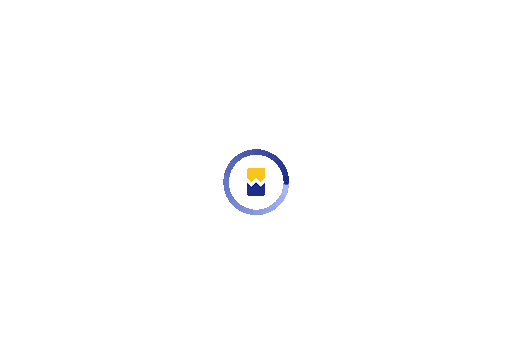Published - 5 months ago | 7 min read
Security Is Not Privacy: Why Your Devices Might Be Safer Than You Think—But Still Not Private
In tech circles, two words are thrown around almost interchangeably: security and privacy. Both are fundamental to how we use computers, phones, and the internet. But they’re not the same—and mistaking one for the other can leave individuals, businesses, and even engineers with a dangerous false sense of safety.
In the age of smartphones and cloud computing, it’s time to get very clear on what these terms mean, why they matter, and how the distinction plays out differently on your phone versus your desktop.
This isn’t just academic: understanding the real difference shapes everything from how you configure your devices to which platforms you trust with your most sensitive data.
In the age of smartphones and cloud computing, it’s time to get very clear on what these terms mean, why they matter, and how the distinction plays out differently on your phone versus your desktop.
This isn’t just academic: understanding the real difference shapes everything from how you configure your devices to which platforms you trust with your most sensitive data.
Defining the Terms: Security ≠ Privacy
Let’s define the basics:
- Security (in IT) means: Keeping unauthorized people out. It’s about protecting data and systems from attackers—think encryption, firewalls, strong passwords, and patching vulnerabilities.
- Privacy means: Controlling who can see or use your information. It’s about your right to decide what others know about you, even if those “others” aren’t hackers but legitimate companies or platform providers.
In short:
Security = Stopping outsiders from breaking in
Privacy = Choosing which insiders (and outsiders) get to see/use your data
The confusion is natural—privacy depends on security (you can’t have privacy if your system is wide open to attackers), but security alone doesn’t guarantee privacy. A locked vault is secure, but if you give the key to a thousand people, is anything inside really private?
- Security (in IT) means: Keeping unauthorized people out. It’s about protecting data and systems from attackers—think encryption, firewalls, strong passwords, and patching vulnerabilities.
- Privacy means: Controlling who can see or use your information. It’s about your right to decide what others know about you, even if those “others” aren’t hackers but legitimate companies or platform providers.
In short:
Security = Stopping outsiders from breaking in
Privacy = Choosing which insiders (and outsiders) get to see/use your data
The confusion is natural—privacy depends on security (you can’t have privacy if your system is wide open to attackers), but security alone doesn’t guarantee privacy. A locked vault is secure, but if you give the key to a thousand people, is anything inside really private?
Security Without Privacy: Real-World Examples
1. Music Streaming Apps (e.g., Spotify)
Your music files are secured with encryption and DRM. Only the official app can play them. But is your listening private? Not really—Spotify collects your playlists, listening habits, and device info. They can share it with advertisers, partners, or researchers. The files are secure; your behavior is not private.
2. Social Media
- The device has to store that image as data, using a “color space.” Think of color spaces as different languages or recipes for mixing red, green, and blue.
- The most common? sRGB (what most consumer tech uses), Adobe RGB (pro photographers and designers), and -ProPhoto RGB (very wide for editing).
- Each color space is basically a map: “If you want this specific red, use these numbers.”
- The most common? sRGB (what most consumer tech uses), Adobe RGB (pro photographers and designers), and -ProPhoto RGB (very wide for editing).
- Each color space is basically a map: “If you want this specific red, use these numbers.”

The Mobile Device Dilemma: Secure by Design, But Never Private
Smartphones and tablets are marvels of security engineering. Apple’s iOS and Google’s Android use strong sandboxing, app permissions, and strict controls on what code can run on your device. Malware is rare compared to desktop.
But all that security? It mostly protects the platform owner’s interests—Apple, Google, and the app store ecosystem.
But all that security? It mostly protects the platform owner’s interests—Apple, Google, and the app store ecosystem.
Why Mobile Devices Are Secure
- App Sandboxing: Every app runs in a “jail,” isolated from others. Apps can’t snoop on each other’s data (unless you grant permission).
- No Root Access: By default, you can’t become the “superuser” (root) on your phone. This stops malware (and you) from tampering with the OS.
- Permissions Model: Apps must ask for your permission to access sensors, files, location, camera, etc.
- Hardware-backed Security: Biometrics, encrypted storage, and secure enclaves keep data safe from most attackers.
- No Root Access: By default, you can’t become the “superuser” (root) on your phone. This stops malware (and you) from tampering with the OS.
- Permissions Model: Apps must ask for your permission to access sensors, files, location, camera, etc.
- Hardware-backed Security: Biometrics, encrypted storage, and secure enclaves keep data safe from most attackers.
But They’re Not Private—Here’s Why
- The Platform Sees Everything: Even if you lock down every app, Apple and Google can collect data at the OS level: location pings, usage analytics, crash reports, device IDs.
- First-Party Apps Are Untouchable: Core apps (Maps, Messages, App Store) have privileged access to hardware and system services. You can’t truly block them, even if you want to.
- No Transparency: Most of the OS code is closed source. You can’t audit what background services are really doing with your data.
- Advertising IDs and Tracking: OS vendors profit from personalized ads. Data brokers still find ways to build profiles.
Bottom line: Your data is protected from other apps and hackers—but not from the platform itself.
- First-Party Apps Are Untouchable: Core apps (Maps, Messages, App Store) have privileged access to hardware and system services. You can’t truly block them, even if you want to.
- No Transparency: Most of the OS code is closed source. You can’t audit what background services are really doing with your data.
- Advertising IDs and Tracking: OS vendors profit from personalized ads. Data brokers still find ways to build profiles.
Bottom line: Your data is protected from other apps and hackers—but not from the platform itself.
Security and Privacy on the Desktop: More Freedom, More Responsibility
Desktops (Windows, macOS, Linux) offer a very different landscape. They’re older, less “sealed,” and generally more vulnerable to malware—out of the box. But they can also be more private, if you know what you’re doing.
Desktop Security: A Double-Edged Sword
- Fewer Defaults, More Choice: Most desktop OSes don’t sandbox every app by default. You can run almost any program, good or bad.
- Root/Admin Access: You have full control. With great power comes great risk.
- Antivirus and Firewalls: Security is layered and sometimes optional—up to you to configure.
- Patching and Updates: No forced updates like on mobile; user responsibility is higher.
- Root/Admin Access: You have full control. With great power comes great risk.
- Antivirus and Firewalls: Security is layered and sometimes optional—up to you to configure.
- Patching and Updates: No forced updates like on mobile; user responsibility is higher.
Desktop Privacy: More Tools, More Control
Open Source: With Linux (and even parts of macOS), you can inspect, modify, and even build your OS from source. You know (or can learn) exactly what’s running.
- Hardware Controls: You can physically remove or disconnect webcams, microphones, or Wi-Fi. Try that on a sealed phone!
- Network Monitoring: Tools like Wireshark or system utilities let you see every connection your computer makes.
- Custom Sandboxing: On desktops, you can use virtual machines, containers (Docker), or jails (BSD) to isolate apps more rigidly than mobile sandboxes.
Key point: Desktop OSes can be locked down to an extreme degree, but only if you have the knowledge and willingness to do the work. Out of the box, they're less secure than phones, but potentially much more private.
- Hardware Controls: You can physically remove or disconnect webcams, microphones, or Wi-Fi. Try that on a sealed phone!
- Network Monitoring: Tools like Wireshark or system utilities let you see every connection your computer makes.
- Custom Sandboxing: On desktops, you can use virtual machines, containers (Docker), or jails (BSD) to isolate apps more rigidly than mobile sandboxes.
Key point: Desktop OSes can be locked down to an extreme degree, but only if you have the knowledge and willingness to do the work. Out of the box, they're less secure than phones, but potentially much more private.
Where Security Serves the User—and Where It Doesn’t
Mobile: Security as Vendor Control
On mobile, security features serve two masters:
- Protecting You: Stopping malware, protecting from theft, locking down app permissions.
- Protecting the Vendor: Ensuring you (and competitors) can't tamper with the system, sideload unapproved apps, or root the device.
That means you get safety from random hackers and shady apps—but not necessarily from the vendor's own data collection or remote control.
- Protecting You: Stopping malware, protecting from theft, locking down app permissions.
- Protecting the Vendor: Ensuring you (and competitors) can't tamper with the system, sideload unapproved apps, or root the device.
That means you get safety from random hackers and shady apps—but not necessarily from the vendor's own data collection or remote control.
Desktop: Security as User Empowerment (If You Want It)
On desktops, you can be as secure or as vulnerable as you like. You can:
- Install privacy-hardened Linux distributions (e.g., Qubes OS, Tails, Whonix)
- Compile every app from source
- Use physical hardware switches
- Monitor, block, or encrypt every network request
But these require time, expertise, and effort. Most people settle for "good enough" (using built-in antivirus, maybe a VPN, browser plugins). Still, the option for true privacy is there.
- Install privacy-hardened Linux distributions (e.g., Qubes OS, Tails, Whonix)
- Compile every app from source
- Use physical hardware switches
- Monitor, block, or encrypt every network request
But these require time, expertise, and effort. Most people settle for "good enough" (using built-in antivirus, maybe a VPN, browser plugins). Still, the option for true privacy is there.

Modern Threats: What You Need to Know
Mobile-Specific Risks
- Baseband/SIM Takeover: On phones, the cellular baseband is a black box with root-level access. Attackers (or governments) exploiting the SIM/baseband can track or even remotely control the device.
- Sensor Fusion Attacks: Phones have dozens of sensors (GPS, gyroscope, accelerometer, barometer, microphones). Apps—or the OS itself—can correlate data for powerful surveillance.
- App Store Monopoly: You can only install what the vendor allows (without jailbreaking/rooting). Side-loading is risky and often discouraged.
- Sensor Fusion Attacks: Phones have dozens of sensors (GPS, gyroscope, accelerometer, barometer, microphones). Apps—or the OS itself—can correlate data for powerful surveillance.
- App Store Monopoly: You can only install what the vendor allows (without jailbreaking/rooting). Side-loading is risky and often discouraged.
Desktop-Specific Risks
Malware and Ransomware: Still much more common on desktops, where the OS is open and permissions are loosely enforced.
Phishing and Social Engineering: Email is a primary attack vector.
Insecure Defaults: Many desktop OSes are insecure until hardened.
Phishing and Social Engineering: Email is a primary attack vector.
Insecure Defaults: Many desktop OSes are insecure until hardened.
Cross-Platform Privacy Issues
Cloud Backups: Syncing your data to the cloud (iCloud, Google Drive, OneDrive) means trusting the cloud provider’s security and privacy policies.
Account Linkage: Signing in with a Google, Apple, or Microsoft account ties your activity to a central profile, regardless of device.
Data Brokers and Advertising: Both mobile and desktop apps may collect analytics and send them to third parties.
Account Linkage: Signing in with a Google, Apple, or Microsoft account ties your activity to a central profile, regardless of device.
Data Brokers and Advertising: Both mobile and desktop apps may collect analytics and send them to third parties.
Achieving Real Privacy: What Actually Works
1. Know Your Threat Model:
Are you worried about hackers? Governments? Corporations? Your privacy strategy will differ.
2. Use Open Source When Possible: On desktops, open source software (especially OSes) gives maximum auditability and control. Mobile open source options are limited (e.g., LineageOS, /e/OS), and require effort to install.
3. Physical Controls: Disable, disconnect, or cover cameras and mics. Remove unnecessary hardware.
4. Network and App Isolation: Use VMs, firewalls, and separate user accounts for risky activities. On mobile, limit app permissions aggressively and avoid installing unnecessary apps.
5. Encryption: Full-disk encryption is standard on modern phones and available (but not always default) on desktops. Always enable it.
6. Beware “Privacy Features” That Are Actually Security Features: App permissions, sandboxing, and OS restrictions primarily serve the platform provider's interests, not necessarily yours.
7. Root/Admin Access Is a Double-Edged Sword: On desktops, admin/root lets you truly control your machine, but also makes mistakes (or malware) more dangerous. On mobile, the lack of root keeps you safer from yourself, but puts your privacy in the vendor’s hands.
2. Use Open Source When Possible: On desktops, open source software (especially OSes) gives maximum auditability and control. Mobile open source options are limited (e.g., LineageOS, /e/OS), and require effort to install.
3. Physical Controls: Disable, disconnect, or cover cameras and mics. Remove unnecessary hardware.
4. Network and App Isolation: Use VMs, firewalls, and separate user accounts for risky activities. On mobile, limit app permissions aggressively and avoid installing unnecessary apps.
5. Encryption: Full-disk encryption is standard on modern phones and available (but not always default) on desktops. Always enable it.
6. Beware “Privacy Features” That Are Actually Security Features: App permissions, sandboxing, and OS restrictions primarily serve the platform provider's interests, not necessarily yours.
7. Root/Admin Access Is a Double-Edged Sword: On desktops, admin/root lets you truly control your machine, but also makes mistakes (or malware) more dangerous. On mobile, the lack of root keeps you safer from yourself, but puts your privacy in the vendor’s hands.
The Balancing Act: Security, Privacy, and Effort
There is no one-size-fits-all answer. Security and privacy are in constant tension with convenience, usability, and even each other. Here’s what that means in practice:
- More Security Can Mean Less Privacy: The most secure mobile OS is one that you can’t alter or audit—good for preventing malware, bad for user sovereignty.
- More Privacy Often Requires More Work: Setting up a hardened, privacy-centric desktop OS takes research, configuration, and tradeoffs (some apps won’t work, convenience features may break).
- Vendor Lock - In Is the Enemy of Privacy: Both mobile and desktop platforms are moving toward closed ecosystems. The more locked-in, the less control you have over your data.
- More Security Can Mean Less Privacy: The most secure mobile OS is one that you can’t alter or audit—good for preventing malware, bad for user sovereignty.
- More Privacy Often Requires More Work: Setting up a hardened, privacy-centric desktop OS takes research, configuration, and tradeoffs (some apps won’t work, convenience features may break).
- Vendor Lock - In Is the Enemy of Privacy: Both mobile and desktop platforms are moving toward closed ecosystems. The more locked-in, the less control you have over your data.
Conclusion
The next time you hear a device described as “secure,” ask: “Secure for whom? Against what?” True privacy demands not just strong security, but real control over who can see, use, or share your information.
For most users, security is handled by platform defaults. Privacy, however, is something you must actively pursue: by using open source software, limiting data sharing, practicing good hygiene, and staying informed.

Written by / Author
Manasi Maheshwari
Found this useful? Share With
Top blogs
Most Read Blogs
Wits Innovation Lab is where creativity and innovation flourish. We provide the tools you need to come up with innovative solutions for today's businesses, big or small.
© 2026 Wits Innovation Lab, All rights reserved
Crafted in-house by WIL’s talented minds