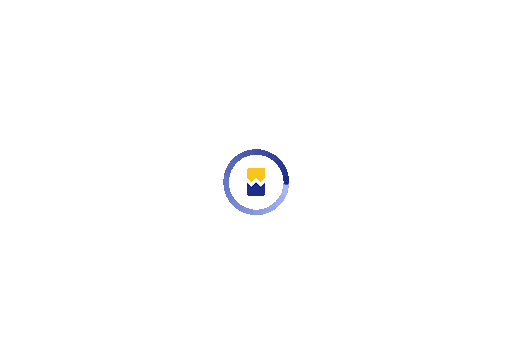Published - 7 months ago | 8 min read
How UX Audits Turn Mobile Apps into Conversion Engines — Not Just Engagement Tools
We don’t browse mobile apps anymore — we expect them to work.
We expect them to know what we want.
We expect them to behave like invisible infrastructure: always fast, always obvious, always getting out of the way.
And when they don’t?
We drop them. Tap out. Move on.
That’s why mobile UX isn’t just a “design problem” anymore — it’s a revenue bottleneck. And UX audits are no longer optional. They’re your highest-leverage tool for uncovering where users are stuck and where money is being left on the table.
Let’s break down exactly how.
We expect them to know what we want.
We expect them to behave like invisible infrastructure: always fast, always obvious, always getting out of the way.
And when they don’t?
We drop them. Tap out. Move on.
That’s why mobile UX isn’t just a “design problem” anymore — it’s a revenue bottleneck. And UX audits are no longer optional. They’re your highest-leverage tool for uncovering where users are stuck and where money is being left on the table.
Let’s break down exactly how.
From Loyalty Builders to Conversion Machines: The Evolution of Mobile Apps
Then: Brand Presence & Passive Engagement
In the early 2010s, mobile apps were digital brochures. Their job? Tell the brand story. Make people like you. Push some content, earn some loyalty points, maybe enable browsing — but conversions weren’t the main goal. UX at that time focused on aesthetics, identity, and community.
In the early 2010s, mobile apps were digital brochures. Their job? Tell the brand story. Make people like you. Push some content, earn some loyalty points, maybe enable browsing — but conversions weren’t the main goal. UX at that time focused on aesthetics, identity, and community.
Now: Frictionless Revenue Pipelines
Today, if your app doesn’t drive sales, you’ve already lost. Users don’t care about your story if they can’t find the ‘Buy Now’ button or if the checkout takes four taps too many.
Apps are now revenue infrastructure. Every tap, scroll, swipe, or lag directly impacts CAC, LTV, and churn. UX is no longer about being pretty — it’s about being profitable.
Today, if your app doesn’t drive sales, you’ve already lost. Users don’t care about your story if they can’t find the ‘Buy Now’ button or if the checkout takes four taps too many.
Apps are now revenue infrastructure. Every tap, scroll, swipe, or lag directly impacts CAC, LTV, and churn. UX is no longer about being pretty — it’s about being profitable.
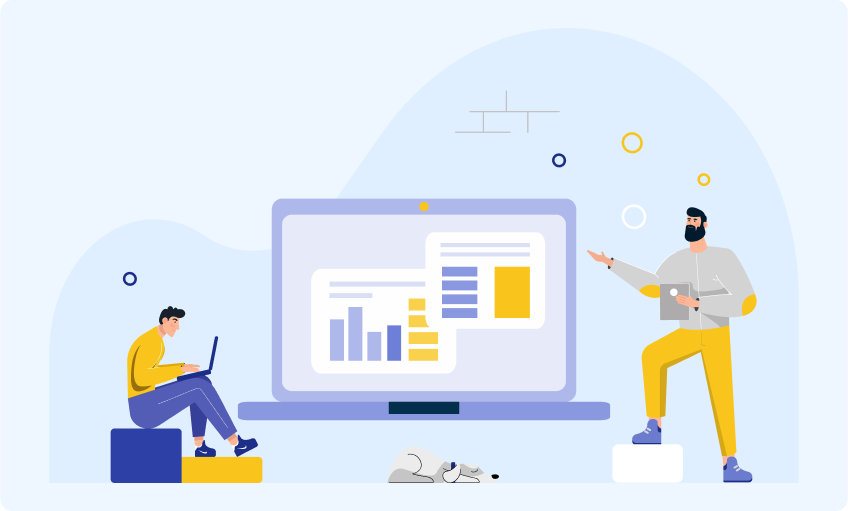
Why This Shift Happened (And Why It’s Not Slowing Down)
- Mobile dominates commerce: Over 70% of ecommerce traffic is mobile. That stat alone redefines your priorities.
- Zero patience era: Users bounce in under 3 seconds if things don’t work.
- Platform wars: Every swipe is a battle — your app vs. five others installed right next to it.
UX audits aren’t about polish. They’re about survival. You don’t get second chances on mobile.
- Zero patience era: Users bounce in under 3 seconds if things don’t work.
- Platform wars: Every swipe is a battle — your app vs. five others installed right next to it.
UX audits aren’t about polish. They’re about survival. You don’t get second chances on mobile.
What a UX Audit Really Does (When Done Right)
A good UX audit is not a checklist.
It’s a diagnostic framework that reverse-engineers drop-offs, dead-ends, and decision fatigue — and ties every insight back to the metric that matters: conversion.
At its core, a UX audit asks:
- Where are users abandoning key flows — and why?
- What friction is sabotaging intent?
- Which design patterns are outdated, broken, or invisible?
- Where are assumptions killing usability?
It’s technical. It’s behavioral. And when done right, it shows you exactly how to redesign for revenue — not just retention.
It’s a diagnostic framework that reverse-engineers drop-offs, dead-ends, and decision fatigue — and ties every insight back to the metric that matters: conversion.
At its core, a UX audit asks:
- Where are users abandoning key flows — and why?
- What friction is sabotaging intent?
- Which design patterns are outdated, broken, or invisible?
- Where are assumptions killing usability?
It’s technical. It’s behavioral. And when done right, it shows you exactly how to redesign for revenue — not just retention.
Core Areas a UX Audit Should Probe (with Precision)
A real UX audit is not surface-level. It's diagnostic, behavioral, and ruthlessly conversion-focused. Below are seven mission-critical zones every audit must explore — with technical specificity, real-world examples, and clear implications for revenue and usability.
1. Navigation Depth, Tap Logic & Interaction Efficiency
Why it matters: The longer it takes users to find what they need, the lower the chance they’ll act. Every additional tap, swipe, or redirect increases cognitive load and bounce risk. Navigation should reduce uncertainty, not introduce more.
What to examine:
- Tap depth per goal: How many interactions does it take to reach high-value screens (e.g. product page → cart → checkout)?
- Entry-point flexibility: Can users enter the app from multiple flows (search, categories, saved lists) and still reach conversion goals easily?
- Navigation hierarchy: Are core actions (search, cart, account) fixed in the bottom nav bar and always visible?
- Redundancy or dead ends: Are users circling between screens without forward motion?
Audit Techniques:
- Tap flow visualizations (via tools like Mixpanel, Smartlook, UXCam)
- Click/touch heatmaps across all primary routes
- Path analysis from landing → product → checkout
Common Fixes:
- Consolidate steps: Combine PDP and variation selection (e.g. size, color)
- Introduce deep linking from search or recs
- Remove redundant backtracking flows
Impact: More direct routes to conversion → higher task completion rate → reduced drop-off before intent realization.
What to examine:
- Tap depth per goal: How many interactions does it take to reach high-value screens (e.g. product page → cart → checkout)?
- Entry-point flexibility: Can users enter the app from multiple flows (search, categories, saved lists) and still reach conversion goals easily?
- Navigation hierarchy: Are core actions (search, cart, account) fixed in the bottom nav bar and always visible?
- Redundancy or dead ends: Are users circling between screens without forward motion?
Audit Techniques:
- Tap flow visualizations (via tools like Mixpanel, Smartlook, UXCam)
- Click/touch heatmaps across all primary routes
- Path analysis from landing → product → checkout
Common Fixes:
- Consolidate steps: Combine PDP and variation selection (e.g. size, color)
- Introduce deep linking from search or recs
- Remove redundant backtracking flows
Impact: More direct routes to conversion → higher task completion rate → reduced drop-off before intent realization.
2. Checkout Flow Drop-Off & Form UX Breakdown
Why it matters: Checkout is where intent turns into money. But it’s also where most users abandon — not because they change their mind, but because the UX makes it too hard to say yes.
What to examine:
- Field bloat: Are users asked to fill more than 5–7 fields? Are any of them optional?
- Validation UX: Are error messages clear, persistent, and positioned inline next to the offending field?
- Guest checkout: Is login required? Can users finish without creating an account?
- Third-party options: Are Apple Pay, Google Pay, UPI, or BNPL options offered?
- Progress tracking: Is there a visual indicator of how many steps remain?
Audit Techniques:
- Funnel analytics for each checkout step
- Session replays of form abandonment
- Heatmaps on failed fields (especially phone, address, OTP)
Common Fixes:
- Group related fields into single screens (e.g. shipping info and method together)
- Enable one-tap checkout for returning users
- Delay non-essential data collection (e.g. email opt-in after order)
Impact: Smoother final mile = fewer cart abandonments, lower friction = higher AOV and completed purchases.
What to examine:
- Field bloat: Are users asked to fill more than 5–7 fields? Are any of them optional?
- Validation UX: Are error messages clear, persistent, and positioned inline next to the offending field?
- Guest checkout: Is login required? Can users finish without creating an account?
- Third-party options: Are Apple Pay, Google Pay, UPI, or BNPL options offered?
- Progress tracking: Is there a visual indicator of how many steps remain?
Audit Techniques:
- Funnel analytics for each checkout step
- Session replays of form abandonment
- Heatmaps on failed fields (especially phone, address, OTP)
Common Fixes:
- Group related fields into single screens (e.g. shipping info and method together)
- Enable one-tap checkout for returning users
- Delay non-essential data collection (e.g. email opt-in after order)
Impact: Smoother final mile = fewer cart abandonments, lower friction = higher AOV and completed purchases.
3. Micro-Interaction Feedback & Real-Time Responsiveness
Why it matters: Micro-interactions guide user confidence. If they tap something and nothing happens, the system feels broken. If feedback is delayed, users get anxious or frustrated.
What to examine:
- Tap feedback: Are buttons visually responsive? Do they change state (e.g. pressed/disabled/loading)?
- Loading cues: Are loaders visible for asynchronous actions (e.g. adding to cart, applying coupon)?
- Transition animations: Are screen changes smooth or jarring?
- Error recovery: Do users know what to do after something fails?
Audit Techniques:
- Audit primary buttons (CTA, search, add-to-cart) for loading states
- Inspect code for :active, disabled, and loading styles
- Use Chrome DevTools or Lighthouse to profile animation frame drops
Common Fixes:
- Add visual states for all button actions
- Preload assets for smoother screen transitions
- Add contextual loaders for async actions (not global spinners)
Impact: Increased user trust and flow continuity → fewer rage clicks → better task progression and UX reliability.
What to examine:
- Tap feedback: Are buttons visually responsive? Do they change state (e.g. pressed/disabled/loading)?
- Loading cues: Are loaders visible for asynchronous actions (e.g. adding to cart, applying coupon)?
- Transition animations: Are screen changes smooth or jarring?
- Error recovery: Do users know what to do after something fails?
Audit Techniques:
- Audit primary buttons (CTA, search, add-to-cart) for loading states
- Inspect code for :active, disabled, and loading styles
- Use Chrome DevTools or Lighthouse to profile animation frame drops
Common Fixes:
- Add visual states for all button actions
- Preload assets for smoother screen transitions
- Add contextual loaders for async actions (not global spinners)
Impact: Increased user trust and flow continuity → fewer rage clicks → better task progression and UX reliability.
4. Search Experience, Filtering Logic & Discoverability
Why it matters: Users who search are already high-intent. A poor search experience turns that intent into confusion. Search should be forgiving, predictive, and productive.
Why it matters: Users who search are already high-intent. A poor search experience turns that intent into confusion. Search should be forgiving, predictive, and productive.
Audit Techniques:
- Analyze failed searches and refine synonym mapping
- Measure time-to-result from first keystroke
- Track drop-off rates from search results screen
Common Fixes:
- Add predictive search based on history or trending queries
- Support fuzzy matching, stemming, and synonym expansion
- Provide filters above results, not hidden in accordions
Impact: Better search → faster product discovery → more items added to cart → higher session conversion rate.
Why it matters: Users who search are already high-intent. A poor search experience turns that intent into confusion. Search should be forgiving, predictive, and productive.
Audit Techniques:
- Analyze failed searches and refine synonym mapping
- Measure time-to-result from first keystroke
- Track drop-off rates from search results screen
Common Fixes:
- Add predictive search based on history or trending queries
- Support fuzzy matching, stemming, and synonym expansion
- Provide filters above results, not hidden in accordions
Impact: Better search → faster product discovery → more items added to cart → higher session conversion rate.
5. Information Architecture (IA), Layout Priority & Visual Hierarchy
Why it matters: If users can't visually locate the next step — or if your layout forces them to think — you’ve already lost them. The eye must be guided naturally toward actions.
What to examine:
- Above-the-fold content: Is the CTA visible without scrolling?
- CTA contrast: Does it stand out clearly from surrounding UI?
- Content chunking: Are product details, specs, and images prioritized logically?
- Distraction density: Are there too many competing elements on the screen?
Audit Techniques:
- Eye-tracking or heatmap tools (Hotjar, Crazy Egg)
- Mobile screen recording analysis for scroll behavior
- A/B test simplified layouts with different CTA placements
Common Fixes:
- Restructure PDPs with collapsing sections
- Reduce non-critical links (e.g. “related products” before CTA)
- Use visual cues like arrows, shadows, and whitespace to guide flow
Impact: Higher CTA visibility + reduced cognitive load = more users reaching the action you want them to take.
What to examine:
- Above-the-fold content: Is the CTA visible without scrolling?
- CTA contrast: Does it stand out clearly from surrounding UI?
- Content chunking: Are product details, specs, and images prioritized logically?
- Distraction density: Are there too many competing elements on the screen?
Audit Techniques:
- Eye-tracking or heatmap tools (Hotjar, Crazy Egg)
- Mobile screen recording analysis for scroll behavior
- A/B test simplified layouts with different CTA placements
Common Fixes:
- Restructure PDPs with collapsing sections
- Reduce non-critical links (e.g. “related products” before CTA)
- Use visual cues like arrows, shadows, and whitespace to guide flow
Impact: Higher CTA visibility + reduced cognitive load = more users reaching the action you want them to take.
6. Load Performance, Runtime Latency & Device Responsiveness
Why it matters: Users will tolerate bad design longer than slow performance. Performance is UX. A laggy app implies poor quality and erodes trust immediately.
What to examine:
- Startup time: How long from app open to first usable screen?
- Screen transitions: Are navigations and gestures lagging?
- Network dependency: Are key interactions blocked by weak connections?
- Image optimization: Are images compressed for mobile delivery?
Audit Techniques:
- Lighthouse audits (mobile mode)
- Runtime profiling with Firebase Performance or Flipper
- Simulate 3G/4G networks and underpowered devices (Moto G, iPhone SE)
Common Fixes:
- Lazy-load heavy components
- Cache frequent assets and screen states
- Implement prefetching and CDN-delivered assets
Impact: Better perceived performance = higher task completion rate, improved satisfaction, and reduced bounce rates.
What to examine:
- Startup time: How long from app open to first usable screen?
- Screen transitions: Are navigations and gestures lagging?
- Network dependency: Are key interactions blocked by weak connections?
- Image optimization: Are images compressed for mobile delivery?
Audit Techniques:
- Lighthouse audits (mobile mode)
- Runtime profiling with Firebase Performance or Flipper
- Simulate 3G/4G networks and underpowered devices (Moto G, iPhone SE)
Common Fixes:
- Lazy-load heavy components
- Cache frequent assets and screen states
- Implement prefetching and CDN-delivered assets
Impact: Better perceived performance = higher task completion rate, improved satisfaction, and reduced bounce rates.
7. Accessibility, Thumb Reach Zones & Inclusive Interaction Design
Why it matters: Users will tolerate bad design longer than slow performance. Performance is UX. A laggy app implies poor quality and erodes trust immediately.
What to examine:
- Startup time: How long from app open to first usable screen?
- Screen transitions: Are navigations and gestures lagging?
- Network dependency: Are key interactions blocked by weak connections?
- Image optimization: Are images compressed for mobile delivery?
Audit Techniques:
- Lighthouse audits (mobile mode)
- Runtime profiling with Firebase Performance or Flipper
- Simulate 3G/4G networks and underpowered devices (Moto G, iPhone SE)
Common Fixes:
- Lazy-load heavy components
- Cache frequent assets and screen states
- Implement prefetching and CDN-delivered assets
Impact: Better perceived performance = higher task completion rate, improved satisfaction, and reduced bounce rates.
What to examine:
- Startup time: How long from app open to first usable screen?
- Screen transitions: Are navigations and gestures lagging?
- Network dependency: Are key interactions blocked by weak connections?
- Image optimization: Are images compressed for mobile delivery?
Audit Techniques:
- Lighthouse audits (mobile mode)
- Runtime profiling with Firebase Performance or Flipper
- Simulate 3G/4G networks and underpowered devices (Moto G, iPhone SE)
Common Fixes:
- Lazy-load heavy components
- Cache frequent assets and screen states
- Implement prefetching and CDN-delivered assets
Impact: Better perceived performance = higher task completion rate, improved satisfaction, and reduced bounce rates.
Quick Summary UX Audits
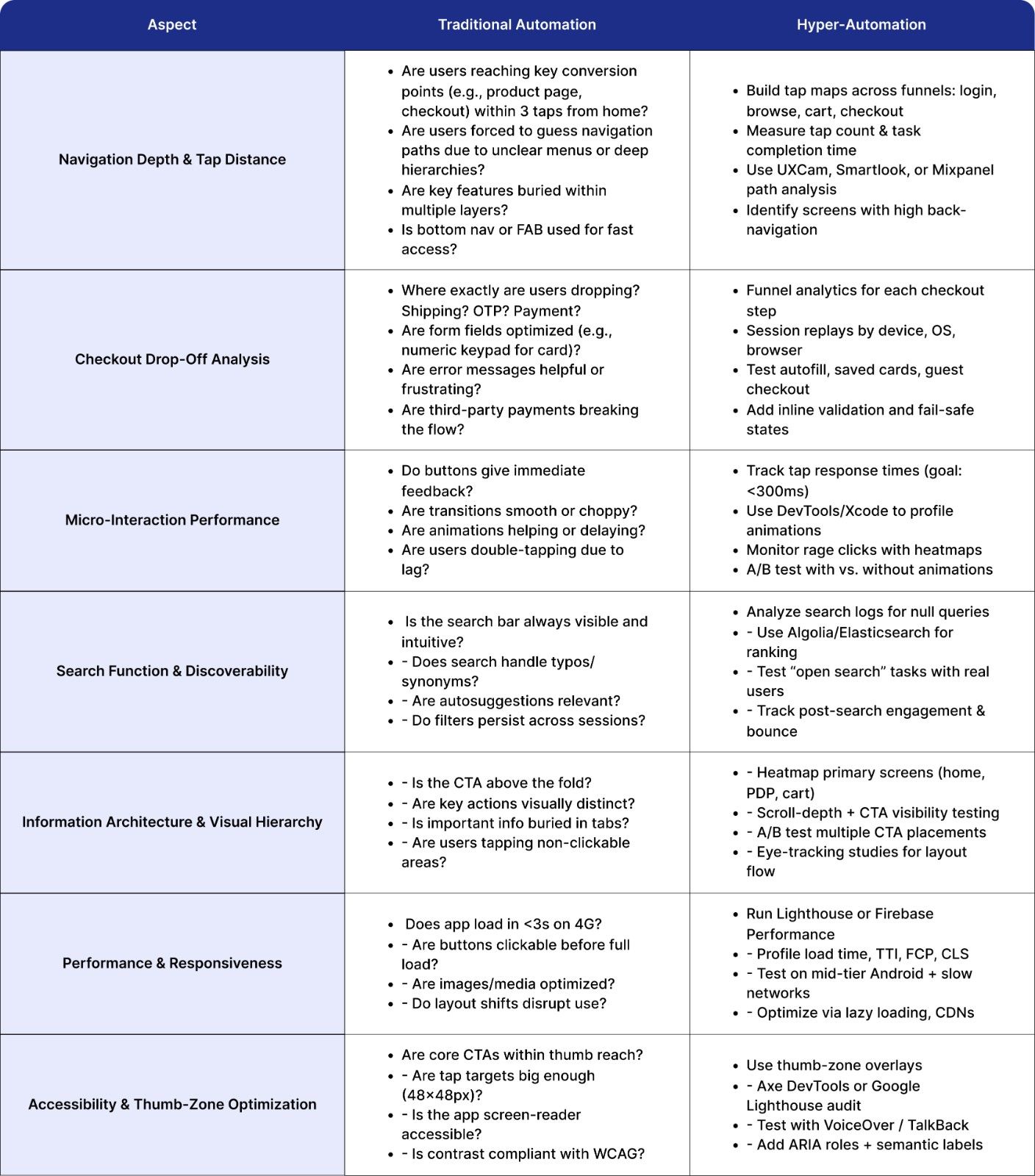

How to Connect UX Fixes to Business Impact
Let’s be clear: design tweaks mean nothing unless they move numbers.
That’s why UX audits must be paired with A/B testing infrastructure, funnel analytics, and behavioral tagging.
Good UX audits do three things:
- Identify blockers
- Recommend redesigns
- Tie changes to KPIs (conversion, retention, AOV)
Without that loop, you're just beautifying noise.
That’s why UX audits must be paired with A/B testing infrastructure, funnel analytics, and behavioral tagging.
Good UX audits do three things:
- Identify blockers
- Recommend redesigns
- Tie changes to KPIs (conversion, retention, AOV)
Without that loop, you're just beautifying noise.
What High-Converting Apps Do Differently
Let’s be blunt — great UX is stolen, not invented. Here’s what top apps consistently get right:
- Amazon: One-click checkout, progress feedback, ruthless simplicity
- Zara: Mobile-first gestures, swipe-to-buy, minimal taps per product
- Sephora: Personalization that actually feels personal — AI recs, loyalty nudges, contextual offers
- Uber: Zero ambiguity. The next action is always obvious.
And they all do one thing religiously: audit, test, ship, repeat.
- Amazon: One-click checkout, progress feedback, ruthless simplicity
- Zara: Mobile-first gestures, swipe-to-buy, minimal taps per product
- Sephora: Personalization that actually feels personal — AI recs, loyalty nudges, contextual offers
- Uber: Zero ambiguity. The next action is always obvious.
And they all do one thing religiously: audit, test, ship, repeat.
Where Mobile UX is Headed Next
- Voice-first interactions — no UI at all, just intent
- Conversational checkout flows — guided, adaptive, invisible
- Hyper-personalized interfaces — not just content, but layout and flow adapting to each user
- AR-driven product previews — not gimmicks, but guided discovery that solves hesitation
In short: more intelligence, less friction. More data, fewer assumptions.
- Conversational checkout flows — guided, adaptive, invisible
- Hyper-personalized interfaces — not just content, but layout and flow adapting to each user
- AR-driven product previews — not gimmicks, but guided discovery that solves hesitation
In short: more intelligence, less friction. More data, fewer assumptions.
Final Thought: UX Isn’t a Design Concern — It’s a Revenue Strategy
If your app still thinks UX is about “delight,” you’re missing the point.
UX is about precision. Momentum. Removing obstacles from a user who’s already motivated.
And that’s why UX audits aren’t just a good idea — they’re your clearest path to higher revenue, lower churn, and scalable growth.
No guesswork. No fluff. Just better outcomes, built from better questions.
UX is about precision. Momentum. Removing obstacles from a user who’s already motivated.
And that’s why UX audits aren’t just a good idea — they’re your clearest path to higher revenue, lower churn, and scalable growth.
No guesswork. No fluff. Just better outcomes, built from better questions.

Written by / Author
Manasi Maheshwari
Found this useful? Share With
Top blogs
Most Read Blogs
Wits Innovation Lab is where creativity and innovation flourish. We provide the tools you need to come up with innovative solutions for today's businesses, big or small.
© 2026 Wits Innovation Lab, All rights reserved
Crafted in-house by WIL’s talented minds